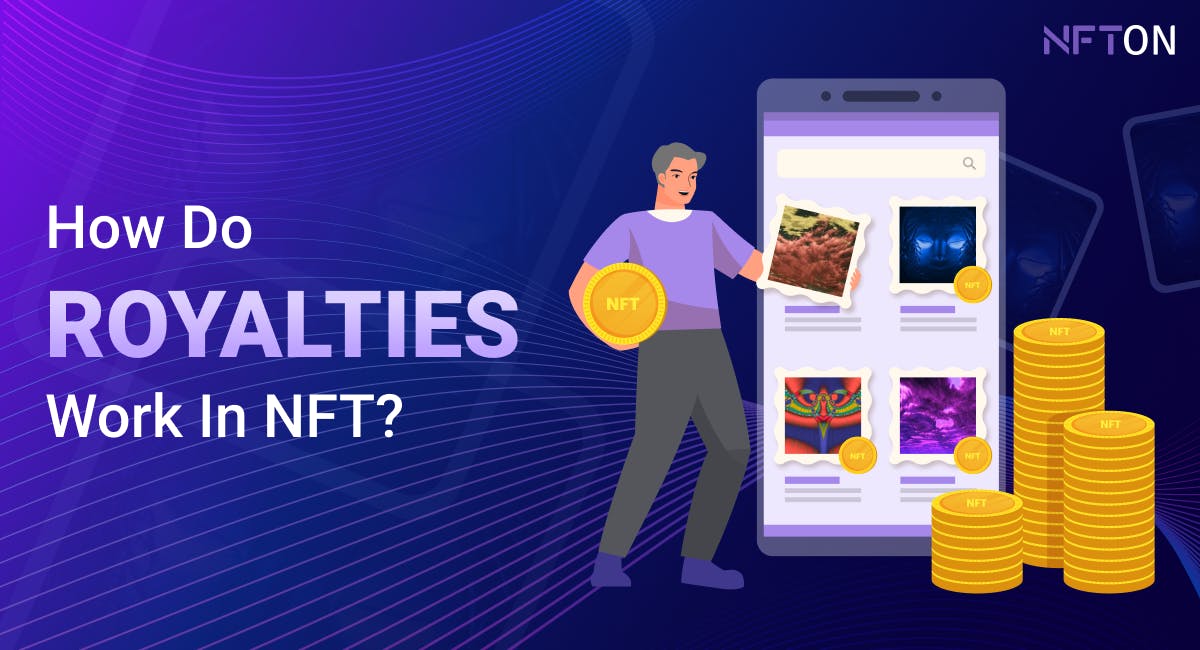Fund Your MetaMask Wallet With ETH In Two Ways
June 1, 2022
Guides
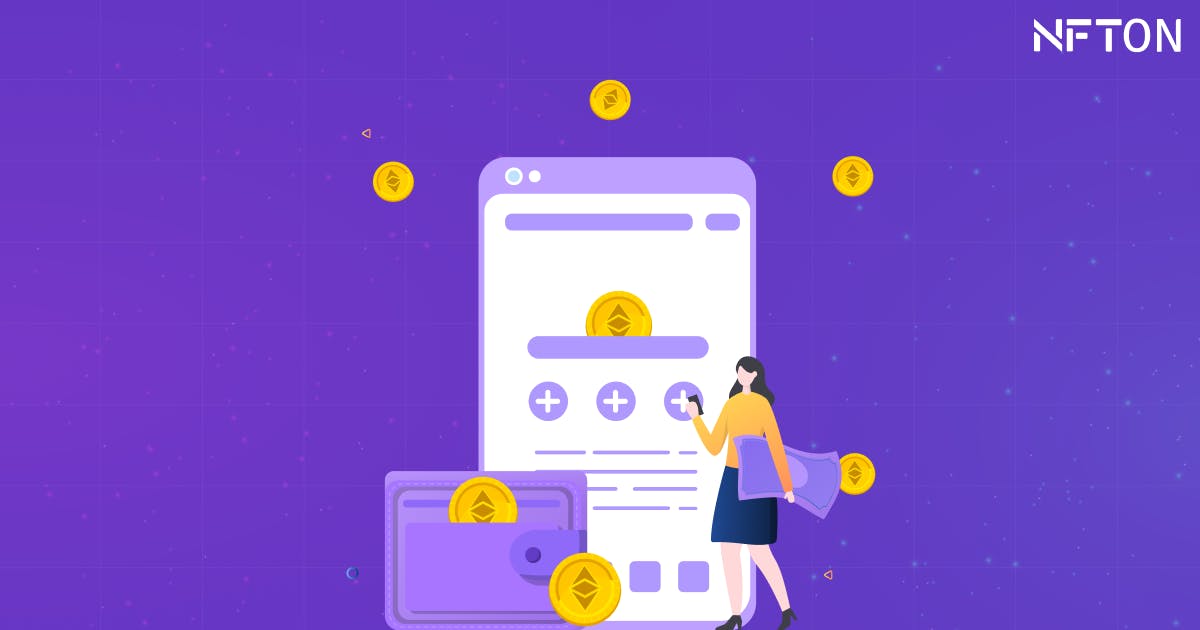
Table Of Contents

Simply put, a Blockchain is a digitally distributed and decentralized public ledger of transactions duplicated and distributed throughout a network of computer systems available on it. Blockchain offers immutability, privacy, and transparency of data.
Every Blockchain is coded for a different purpose. Ethereum, for instance, is a decentralized, open-source Blockchain with smart contract functionality. Ether (ETH) is the native currency of Ethereum, and you need a wallet to interact with your Ethereum account.
That is where MetaMask enters the picture. It is a software cryptocurrency wallet used for interacting with Ethereum. One can access their Ethereum wallet through a web browser extension or mobile app. It is available for both iOS and Android users.
How to add funds to your MetaMask account
If you want to trade NFTs on the Ethereum Blockchain, you will need funds in your MetaMask wallet, and adding funds to your account can be done in two ways:
a. Purchase ETH or ETH tokens (ERC-20) on MetaMask directly
Buy ETH directly with your debit or credit card, although this may incur additional fees - depending on the third-party service provider you use. You might also not receive the entire funds immediately. Nevertheless, if you still want to go ahead with this option, do this:
1. Open the MetaMask wallet extension or mobile app.
2. Click on the “Buy” option placed beside “Send” and “Swap” on the front page.
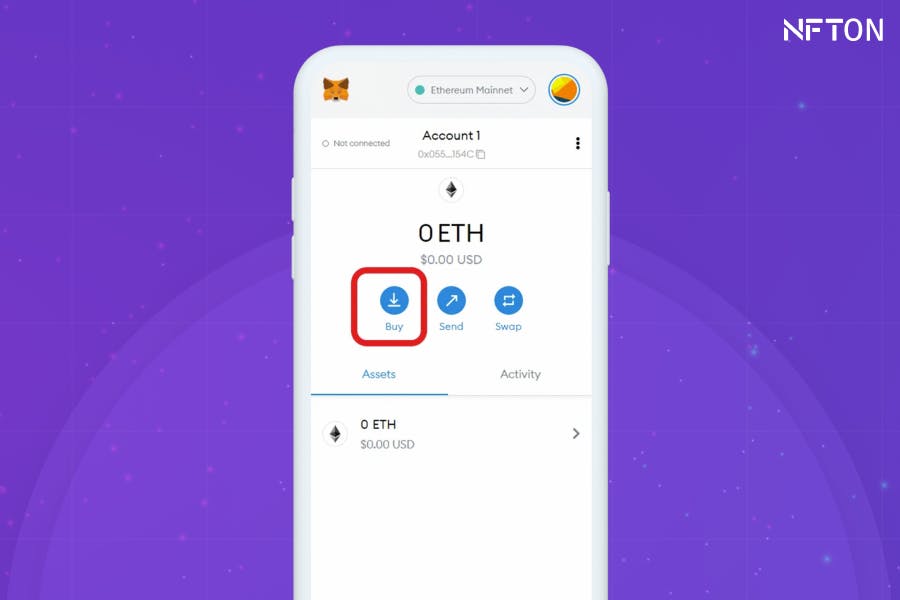
3. Choose a third-party service provider such as MoonPay, Wyre, or Transak to facilitate the transfer of funds from an appropriate funding source.
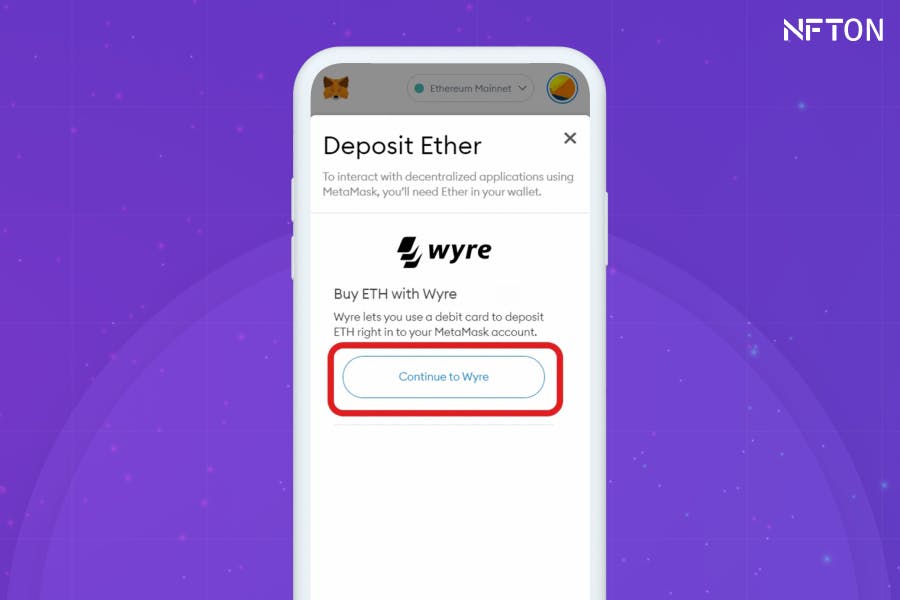
4. Select the payment method - enter the amount and set your currency and payment type.
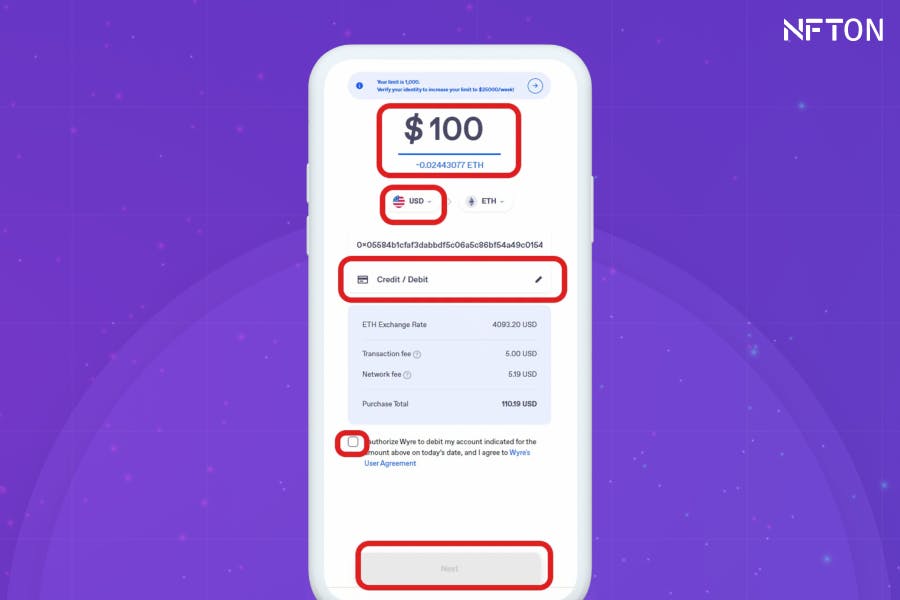
5. If you choose the Credit/Debit option for making the payment, you will be redirected to their webpage.
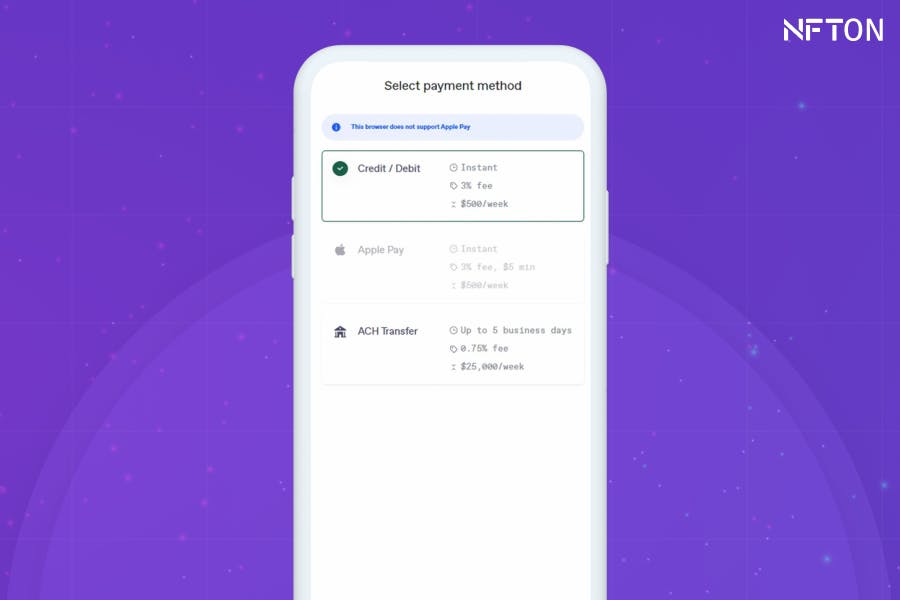
6. Fill in the card details along with your billing address.
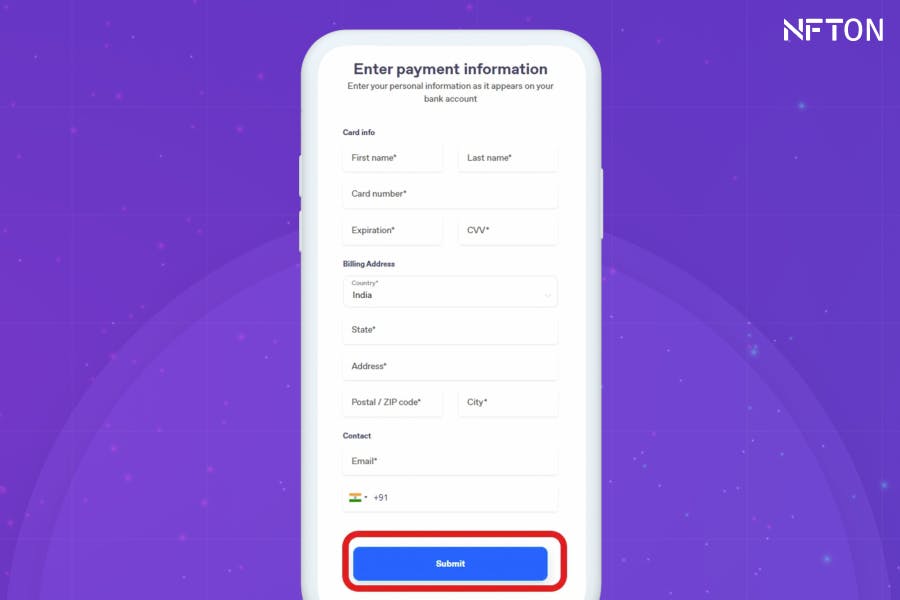
7. After submitting the information, you will be taken to the payment gateway to input the OTP sent to you. Follow the remaining prompts, and you are done!
Once you have purchased the funds, head back to your MetaMask account to check the reflecting amount in your wallet.
b. Transfer funds from a crypto exchange
You can also opt to fund your wallet through Binance, Coinbase, or FTX, enabling you to purchase crypto with your bank account.
1. Open the MetaMask wallet extension or mobile app.
2. Click on the “Account” button with a clipboard icon and copy your wallet address.
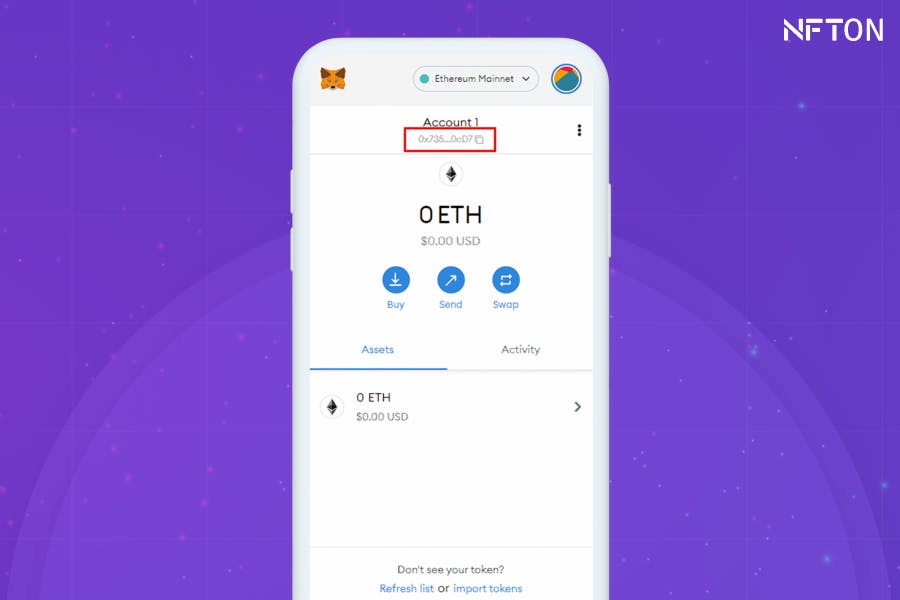
3. Go to the crypto exchange you have chosen. For instance, if you are using Binance, tap on “Binance Pay.”
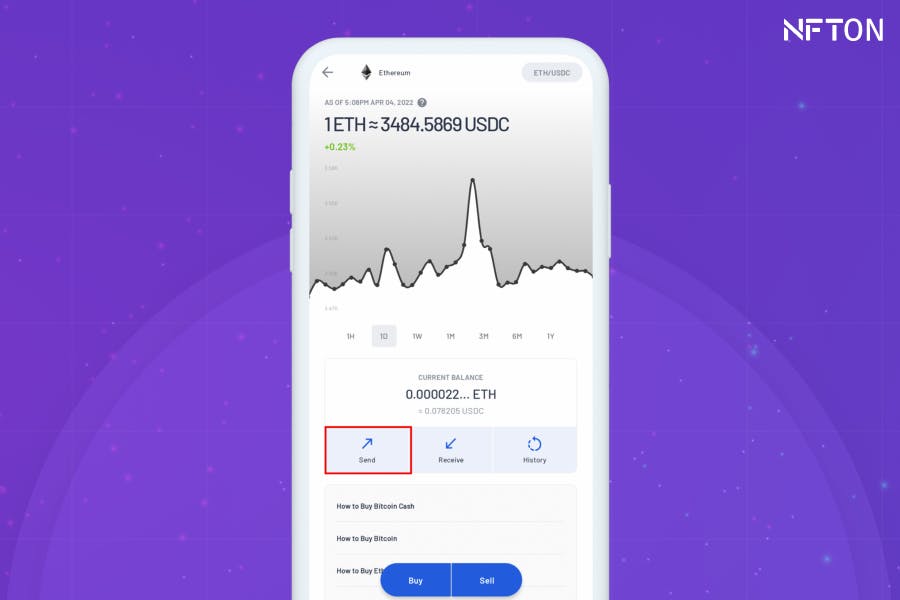
4. Enter your wallet address and other contact details and click “Continue.”
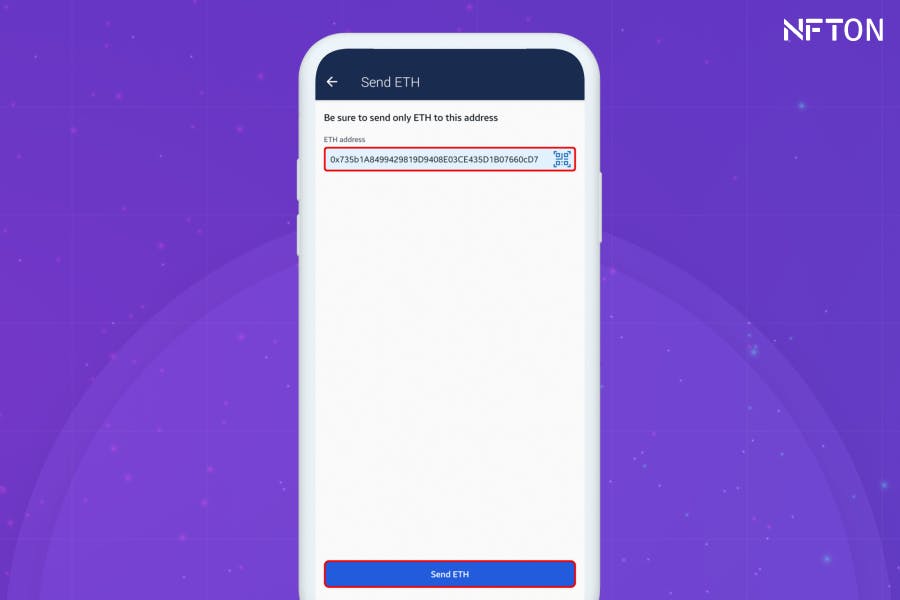
5. Get redirected to a web page where you can select the amount you wish to transfer to your MetaMask account. The maximum you can send in one go is 10 BTC.
6. After processing your withdrawal, your crypto exchange must provide a number called a Transaction ID or Transaction Hash, which defines a unique number for every transaction on the Blockchain. You can use this to track the progress of your withdrawal until the amount reflects in your MetaMask wallet.
Key points to consider when adding ETH to your MetaMask wallet
Ensure the token you are sending is compatible with the network you are sending to. Most of the time, the network will recognize and notify you if the address is incompatible. However, please be vary.
Sending ETH tokens may be different for every application holding your ETH tokens. Review their documentation or contact support if you need help transferring tokens from a third-party application.
Once you have added funds to your MetaMask account via a crypto exchange, check your transaction status using the transaction hash on a block explorer like Etherscan.
Over to you
MetaMask is undoubtedly one of the popular wallets interacting with the Ethereum blockchain. Adding funds to your wallet is a straightforward process, provided you follow the instructions closely. If you get stuck, you can always get support from their service team. All the best!