Connect your wallet
By connecting your wallet, you agree to our Terms of service and Privacy Policy
Import Wallet
Approve for multiple purchase
Please approve the new contract by clicking Confirm to put your NFTs on the Multiple purchase selection.
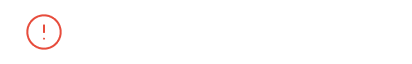
Wrong network
Please connect to Ethereum mainnet OR Polygon Mumbai mainnet network.
Please check your wallet to allow the transaction.
Please sign transaction when asked.
Purchase
IPFS Details
Title:
Creator Address:
Created Date:
Category:
Asset:There are 2 methods to list your NFT. (1) Go to your profile, there will be a switch icon on all NFTs you own. You need to move the switch to ON. After that NFT listing process is initiated where you need to accept the listing transaction on your wallet. As soon as the transaction is completed, you have successfully listed the NFT on the marketplace. Now your NFT is available for purchase.
In the create NFT form, go to multiple option, you can find No. of copies section in the bottom of the form. We can enter no. of copies we want to create of that NFT. Once 1st copy is sold, 2nd copy will be available in your profile for listing.
There is no fee collected by the marketplace for creating, listing and burning/deleting NFTs. On every sell/purchase operation, marketplace charges 2.5% to both buyer and seller.
There will be a delete button on NFT owned by you. You can confirm the deletion and it will initiate NFT delete/burning transaction. It will ask to approve the transaction in your connected wallet. Once user approves the transaction and it is completed, the NFT is successfully deleted from the marketplace.
Verified badges are granted to creators and collectors that show enough proof of authenticity and active dedication to the marketplace. We are looking at multiple factors such as active social media presence and following, dialogue with community members and so on. Marketplace reserves the right whether to assign a Verified badge or not to the user.
Currently the marketplace supports MetaMask and Coinbase.

