Connect your wallet
By connecting your wallet, you agree to our Terms of service and Privacy Policy
Import Wallet
Approve for multiple purchase
Please approve the new contract by clicking Confirm to put your NFTs on the Multiple purchase selection.
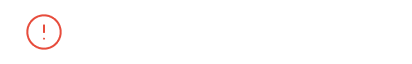
Wrong network
Please connect to Ethereum mainnet OR Polygon Mumbai mainnet network.
Please check your wallet to allow the transaction.
Please sign transaction when asked.
Purchase
IPFS Details
Title:
Creator Address:
Created Date:
Category:
Asset:NFT Marketplace,
As an artist myself, I founded NFTON to provide a better platform for showcasing and sharing our creations. NFTON goes beyond ordinary NFT marketplaces, fostering a vibrant community where artistry flourishes. We understand the challenges artists face in gaining recognition and reaching wider audiences.
With NFTON, artists can unleash their full creative potential, transcending traditional mediums. Showcase your paintings, photographs, videos, music, and more – there are no limits. We believe in breaking free from the confines of traditional mediums and allowing your imagination to soar.
What sets NFTON apart is our unwavering commitment to supporting the artist's vision. We're not solely driven by financial gain; our primary goal is to empower artists and serve the art community. Join us on NFTON to redefine the NFT marketplace and create a thriving space where artistry knows no bounds.
Meticulously Crafted
Meticulously Crafted
Features
Features
NFTON AI
NFTON AI allows artists to create artwork directly on the platform. This cutting-edge technology enables artists to experiment with the latest tools and techniques, opening new horizons for artistic exploration.
Artistic Spectrum
NFTON allows artists to showcase their entire artistic spectrum, including paintings, photographs, videos, music, and more. There are no limitations on the types of art you can share, giving you the freedom to express your creativity in diverse ways.
A Gallery of Possibilities
Gone are the barriers that hinder artists from showcasing their works. With NFTON's free Gallery section, you can exhibit your art without the need for a wallet or financial investment. Every artist, from established creators to promising art students, is welcome to submit their works and be discovered.
One-Click Multi-NFT Purchases
Effortlessly expand your art collection with one-click multi-NFT purchases. Streamline your buying experience and diversify your portfolio in an instant. Discover the ultimate convenience on NFTON.
Looking for an answer?
Looking for an answer?

